Editor's review
The Free Mp3WmaOgg Converter is a nice program to convert your audio file from one format to another format. You can easily convert WMA to MP3, MP3 to WMA, WAV to MP3, OGG to MP3, etc. This is a standalone application support batch conversion process.
Features: The application has an attractive user interface. To perform conversion you need to follow three simple steps. You can add audio files which you would like to convert. If the audio file format is not supported for conversion then application displays message “failed to add file" with reason. Free version also allows you to add video file for conversion but it won`t convert video file to audio file. You can see the file details like file name, duration, audio bit rate, audio encoder etc. You can play selected file. Click on next button to select output mode and output directory path where you would like to save converted file. Select the option for conversion like MP3, WMA or OGG format. You can select the preset value for selected format from the supported list. Click on next button to start conversion process. On screen you can see conversion status with progress bar and application displays summary of conversion like total files, success or fail. The application saves all the process steps in log file; you can see the details in log file.
Overall: This is a nice application to convert you audio file to MP3, WMA or OGG format.


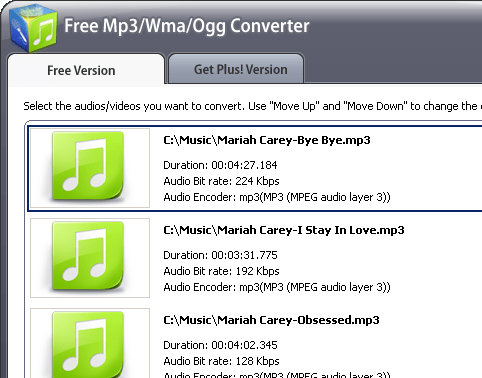
User comments